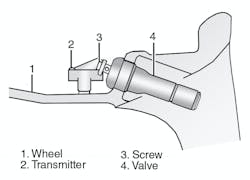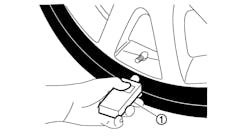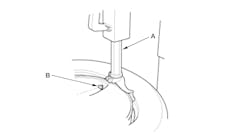When rotating Subaru Forester tires, TPMS still functions, tire positions will not be displayed correctly
SUBJECT VEHICLE: 2008-13 Subaru Forester.
RELEARN PROCEDURE? Yes.
SPECIAL TOOLS NEEDED? Yes, to register sensors, the Subaru Select Monitor and Transmitter Registration Tool (TPM-00012 or Kent-Moore Part No. FJ45295) must be used.
The tire pressure monitoring system (TPMS) on the 2008-13 Subaru Forester checks the tire pressures of all four road wheels when the vehicle is driven at speeds above 25 mph and warns in the event of a loss of pressure by means of a low tire pressure warning light. A sensor installed in each wheel will indicate when tire pressure is severely low. The TPMS will activate only when the vehicle is driven.
NOTE: When a tire pressure sensor or TPMS control module is replaced, or when wheels are changed, the tire pressure sensor IDs must be registered. See reset procedures.
NOTE: If tires were rotated, the performance and function of TPMS is not affected. However, tire positions are not displayed in the Subaru Select Monitor correctly.
CAUTION: The airbag system wiring harness is routed near the TPMS control module. All airbag system wiring harnesses are colored yellow. DO NOT use electrical test equipment on these circuits. Be careful not to damage the airbag system wiring harness when servicing the TPMS control module.
Under the following conditions, the system may not function properly:
• If tire pressures are incorrect.
• If tires are damaged or punctured.
• If battery fluid, gravity and voltage are out of specification (12 volts or more at specific gravity of 1.260 or more).
• If there are not four operational tire pressure sensors installed.
• If there is metal film or any metal parts under the driver’s seat, as this may cause poor reception of the signals from the tire pressure sensors.
When the low tire pressure warning light illuminates, immediately check air pressure of all tires and adjust to the specified pressure. After adjusting air pressure, drive the vehicle at 25 mph (40 km/h) or more to start TPMS re-checking of the tire inflation pressures. The warning light should turn off in a few minutes. If the warning light is still on after adjusting tire pressure, check for a damaged tire and repair as necessary. If a warning light is flashing, and there is not a tire without a tire pressure sensor installed, there is a malfunction in the TPM system. See appropriate manufacturer service information.
Reset procedures
NOTE: When a tire pressure sensor or TPMS control module is replaced, or when wheels are changed, the tire pressure sensor IDs must be registered.
NOTE: If tires were rotated, the performance and function of the TPMS is not affected. However, tire positions are not displayed in the Subaru Select Monitor correctly.
When the low tire pressure warning light illuminates, immediately check air pressure of all tires and adjust to the specified pressure. After adjusting air pressure, drive the vehicle at 25 mph (40 km/h) or more to start TPMS re-checking of the tire inflation pressures. The warning light should turn off in a few minutes.
Tire pressure sensor registration
NOTE: In the following procedure, the Subaru Select Monitor and Transmitter Registration Tool (TPM-00012 or Kent-Moore Part No. FJ45295) must be used.
NOTE: If the ignition switch and power supply of Subaru Select Monitor are turned off or the registration procedure is not performed within five minutes, registration mode is cancelled.
NOTE: If tires were rotated, the performance and function of the TPMS is not affected. However, tire position is not displayed in the Subaru Select Monitor correctly. Register transmitter IDs after rotation if correct display of tire sensor positions is required.
NOTE: If registration procedure is not successful after two attempts, replace the TPMS control module.
1. Set the tire pressure of all wheels to specification.
2. Connect the Subaru Select Monitor.
3. On the “MAIN MENU” screen, select “EACH SYSTEM CHECK” and press the YES (or OK) key.
4. On the “SYSTEM SELECTION MENU” screen, select “TIRE PRESSURE MONITORING” and press the YES (or OK) key.
5. Press YES (or OK) key after “TIRE PRESSURE MONITORING” is displayed.
6. On the “TIRE PRESSURE MONITOR DIAGNOSIS” screen, select “TRANSMITTER ID REGIST CONFIRM” and press the YES (or OK) key.
7. When “ID REGISTRATION MODE EXECUTE, REGISTERED ID IS DELETED PROCEED?” is displayed, press the YES (or OK) key.
[PAGEBREAK]
8. Using the Transmitter Registration Tool (TPM-00012 or Kent-Moore Part No. FJ45295), contact the sidewall near the air valve of the front left tire and press the switch to send the transmitter ID to TPMS control module (at this time, the tire pressure warning light blinks to start the registration procedure). Register the tire pressure sensors, while noting the following:
• Register transmitters in the following order: left-front, right-front, right-rear, and then left-rear.
• The transmitter registration tool should be in contact with the sidewall near the transmitter.
• After registration for each tire completes, the hazard light will blink and “ID REGISTRATION COMPLETED”will be displayed.
• If the registration procedure is stopped before completion (turning ignition switch to OFF position, wrong registration order, etc.), repeat procedure from step 6.
9. After ID registration is completed, the tire pressure warning light will turn on for two seconds.
10. Check the registered transmitter IDs. See the Display transmitter IDs. After all IDs are confirmed, drive the vehicle at 25 mph (40 km/h) for 10 minutes.
Display transmitter IDs
NOTE: In the following procedure, the Subaru Select Monitor must be used.
1. Connect the Subaru Select Monitor.
2. On the “MAIN MENU” screen, select “EACH SYSTEM CHECK” and press the YES (or OK) key.
3. On the “SYSTEM SELECTION MENU” screen, select “TIRE PRESSURE MONITORING” and press the YES (or OK) key.
4. Press the YES (or OK) key after “TIRE PRESSURE MONITORING” is displayed.
5. On the “TIRE PRESSURE MONITOR DIAGNOSIS” display screen, select “TRANSMITTER ID REGIST CONFIRM” and press the YES (or OK) key.
6. Select “TRANSMITTER ID DATA MONITOR,” and press the YES (or OK) key to display transmitter IDs.
Demounting/mounting procedures
CAUTION: The tire should be demounted from the wheel using the tire changer manufacturer’s instructions. Use the following information to avoid damage during the demounting/mounting procedures.
NOTE: It may not be possible to install tire pressure sensors on some types of wheels. Use wheels that have the same part number as the standard wheels.
NOTE: When a tire pressure sensor or TPMS control module is replaced, or when wheels are changed, the tire pressure sensor IDs must be registered. See reset procedures.
NOTE: If the tires were rotated, the performance and function of the TPMS is not affected. However, tire positions are not displayed in the Subaru Select Monitor correctly.
NOTE: If adjustment of tire pressure is performed indoors in winter, the difference between indoor and outdoor temperature is large. When the vehicle is out, tire pressure will go down and the tire pressure warning light might operate. To avoid this situation, the adjustment of tire pressure needs to be slightly high considering the difference between indoor and outdoor temperature (about 1 psi (7 kPa) for every 10 degrees Fahrenheit (5.6 degrees Celsius) difference).
NOTE: The air pressure in a tire increases by about 4.3 psi (30 kPa) when the tire becomes warm. The tires are considered cold when the vehicle has been parked for at least three hours or has been driven less than one mile (1.6 km).
CAUTION: The use of tire sealants is strictly prohibited for vehicles equipped with TPMS. Tire sealants can clog tire pressure sensors.
NOTE: Register tire pressure sensor IDs once wheels have been mounted. See reset procedures. For removal and installation guidance, see Figures 1 and 2. ■
Information for this column comes from Mitchell 1’s “Tire Pressure Monitoring Systems Guide” for domestic and import vehicles through 2013. Headquartered in Poway, Calif., Mitchell 1 has provided quality repair information solutions to the automotive industry for more than 80 years. For more information, visit the company’s website at www.mitchell1.com.
For more on TPMS, see:
TPMS: Determine the system on a BMW 3-Series E-90
TPMS: Altima waraning control unit can detect a system malfunction